With Silverlight 3.0 now we can run any Silverlight Application we can run as Desktop Application that means Running a SL 3.0 apps out side the IE Browser. The good things that this feature added to SL.3.0 with no additional download any plug-in and also this feature work in Cross platform Windows and MAC.
Let see how we can enable this feature.
1) Create a Silverlight 3.0 Application
2) Change the AppManifest.xml as shown below.
<Deployment xmlns="http://schemas.microsoft.com/client/2007/deployment"
xmlns:x="http://schemas.microsoft.com/winfx/2006/xaml"
>
<Deployment.Parts>
</Deployment.Parts>
<!--Uncomment the markup and update the fields below to make your application offline enabled-->
<Deployment.ApplicationIdentity>
<ApplicationIdentity
ShortName="Out of Browser Silverlight Application"
Title="Sreeni Silverlight Application ">
<ApplicationIdentity.Blurb>Description of your Silverlight application</ApplicationIdentity.Blurb>
</ApplicationIdentity>
</Deployment.ApplicationIdentity>
</Deployment>
After enabling the above Lines on AppManifest.xml file run the application and right click you get the context menu as shown in below screenshot.
When you select Install Out of Browser Silverlight ..On this computer option you get the following dialog box
This below screenshot shows SL 3.0 Application Runs out of browser application ( Local host)
I choose Install on Desktop so my SL 3.0 application installed on my DESKTOP now you can see last desktop ICON in below screenshot
Now your right click on running Application you will get Different Context menu saying Remove this Application.
NOTE: this same feature you can enable via Programming .
Nandri
SreenivasaRagavan.
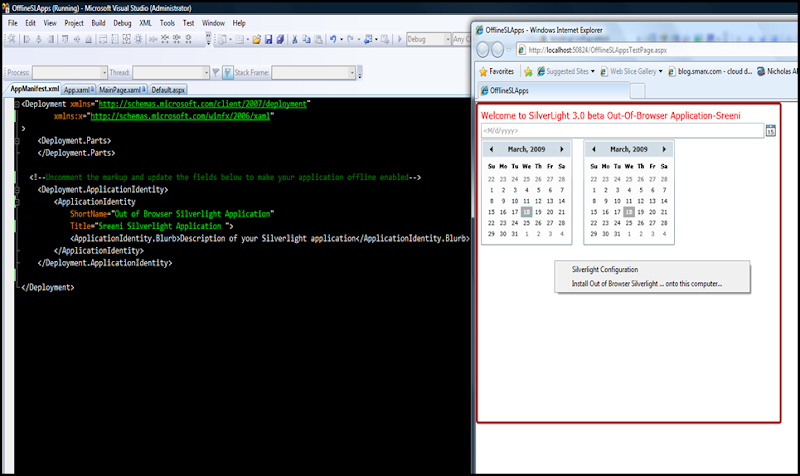
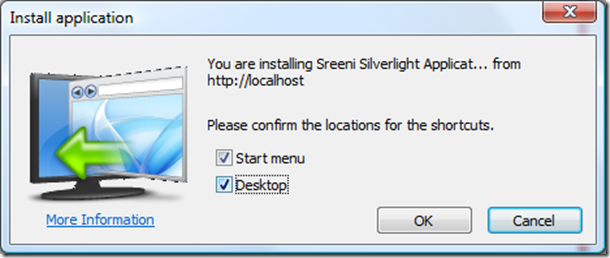
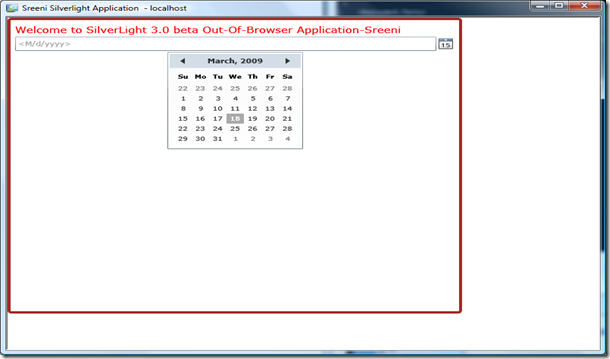
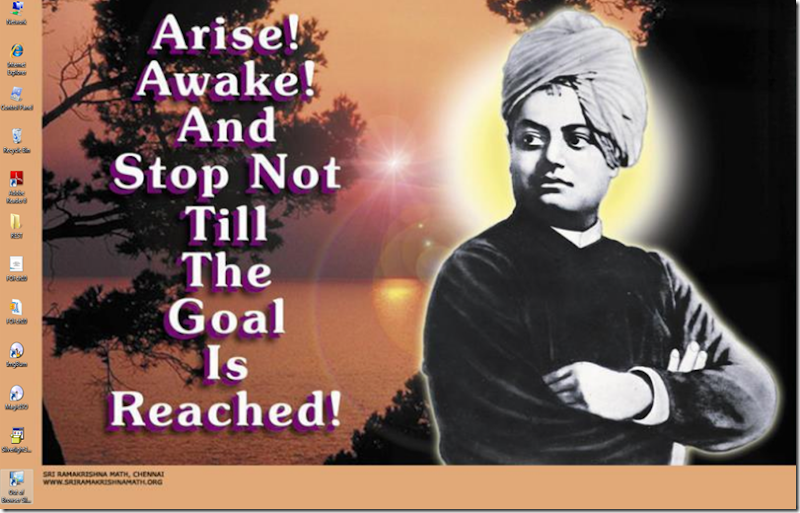
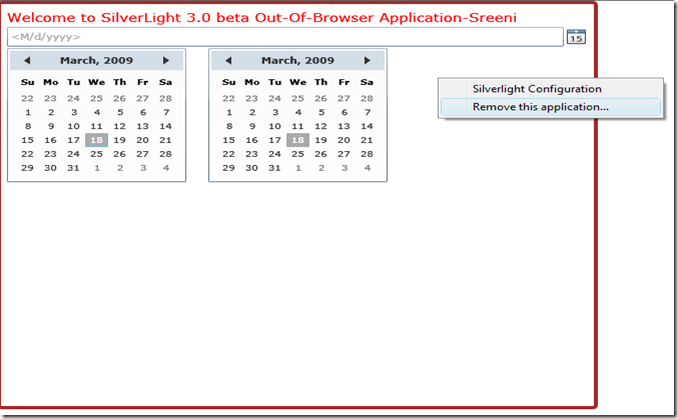
No comments:
Post a Comment