In Windows Workflow 4.0 we see lot of new activities 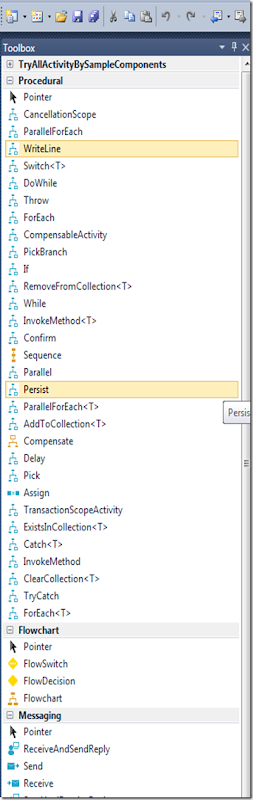 . i just wanted to show you how to use them in series of Blog post.
. i just wanted to show you how to use them in series of Blog post.
ForEach /ForEach<T>:
ForEach activity contains a list of Values and a Body. At runtime, the list is iterated and the body is executed for each value in the list.
I created the variable called names as a array of string with the following default values as shown below.
using ForEach activity i loop through the names.
Sequence :
The Sequence activity allows for the execution of one or more Activities in order. in the above example inside the Sequence Activity i placed ForEach and WriteLine activities .
Assign :
The Assign activity assigns the value of its Value argument to its To argument. The types of both arguments must be compatible. This compatibility is verified at runtime.
Create a counter variable use assign activity to increment the value .
IF :
The If activity selects a child activity for execution based on the value of a Boolean expression.
If the Boolean expression Condition yields True “Then” activity is executed. If the expressions yields False “Else” expression is executed.
While:
The While activity executes it's Body while a Boolean Condition is True.
Nandri(Thanks)
SeenivasaRagavan
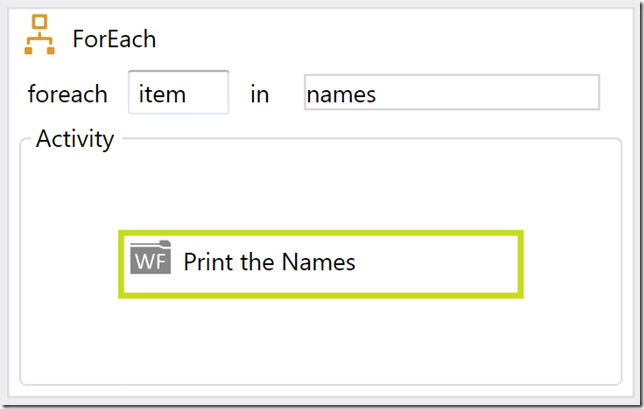
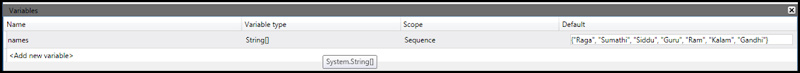
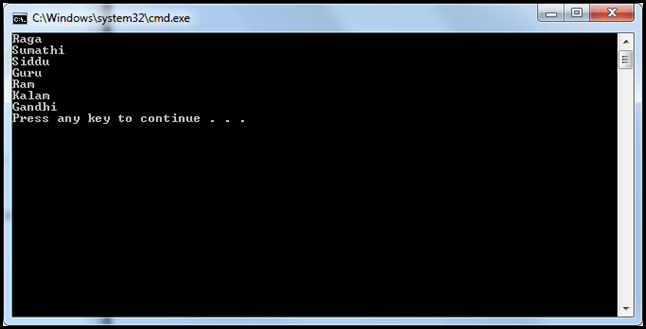
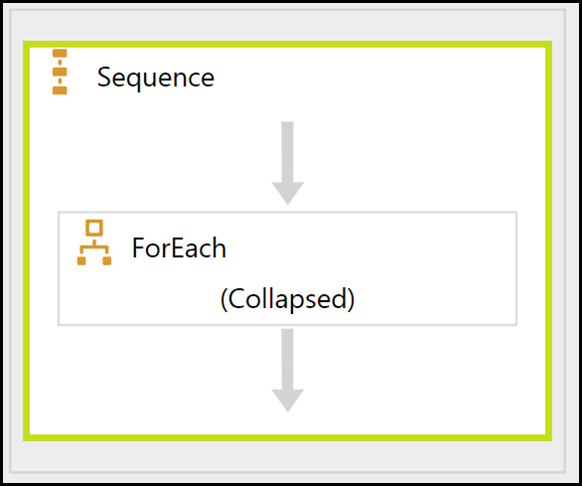
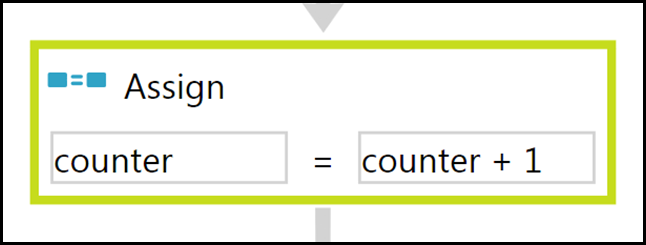
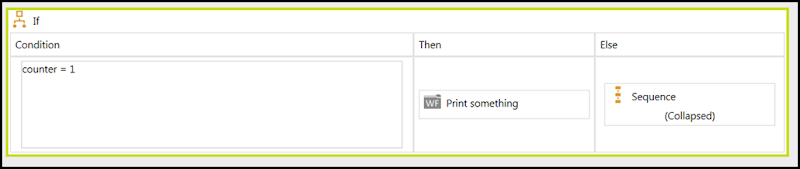

No comments:
Post a Comment