Today I installed BizTalk server 2009 on my Windows-7 64-bit OS, after installing i try configuring the BizTalk server SSO, BizTalk Group, BTS Runtime etc.. all are passed except BAM Portal. After looking at error message i figured out, for BAM portal the IIS must be in 32 bit mode. because BAM portal requires IIS to run on 32 bit mode.
To enable IIS 32-bit mode Here is the script we need to execute the following command
cscript.exe c:\Inetpub\AdminScripts\adsutil.vbs set W3SVC/AppPools/Enable32BitAppOnWin64 1
please make sure that you run cmd as Administrator . other wise you get the following error on windows 7
Admin Mode:
I really Hope BizTalk Server team will fix this small issue in future. ( When i was @MS i was working for these to great people Puru Amradkar –PM , Michael Roze-SDE they should look at it this issue :) )
Thanks(Nandri)
SreenivasaRagavan.
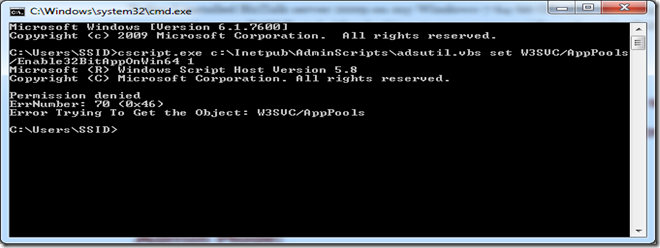
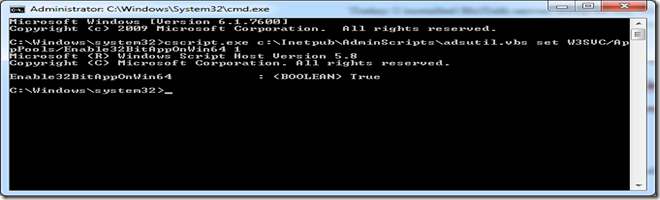
No comments:
Post a Comment